Mobile Wallet Options with Your ONE Credit Union Debit Card or Visa Credit Card

You can set up your ONE Credit Union Visa Debit Card and your Visa Credit Card with your phone’s mobile wallet. Get the convenience of mobile wallet payment options with One Credit Union.
With mobile wallet options, making a payment is as easy as putting your phone close to a point of sale terminal. Use funds from your ONE Credit Union checking or use your ONE Credit Union Visa Credit Card account with the simplicity of Apple Pay, Samsung Pay or Google Pay.
Don’t have a ONE Credit Union Debit Card? Experience the convenience of a ONE Credit Union checking account, which includes mobile wallet options.
Don’t have a Visa Credit Card? Apply Now!
ONE Credit Union is the Best Option for Apple Pay, Google Pay and Samsung Pay
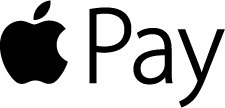


For most people, their phone is always close by or in hand. If you have an iPhone and want to make payments as easy as holding your phone up to a point of sale terminal, connecting your ONE Credit Union Card to your Apple Pay account makes it possible!
If you have a Samsung phone, such as a Samsung Galaxy, you can experience the convenience of mobile wallet options with Samsung Pay.
People with an Android phone can use Google Pay as their mobile wallet option.
To set up Apple Pay, Samsung Pay or Google Pay, add your ONE Credit Union card and follow the instructions given on your phone.
When you add your ONE Credit Union card to either your Apple Pay, Samsung Pay or Google Pay app it will be black.

Now you can use the card where mobile wallet is accepted. Look for the symbol shown below.

If You Want to Use Apple Pay, Samsung Pay or Google Pay, But Don’t Have a ONE Credit Union Card or Checking Account, We Make It Easy to Open an Account
